RPG Maker MV – RMBoy Graphics Pack DLC EU Steam CD Key
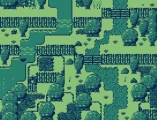
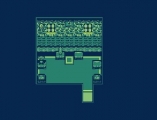

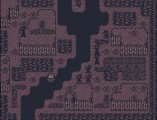
Description
Create games with an original retro feel! With this 4 color palette, including a really cool plugin that lets you limit the screen to 4 colors, each map can have its own unique palette! Featuring retro tilesets, animations, walking sprites, sideview battlers and 31 vintage-sounding SFX! This super vintage, super cool, well rounded pack will help you start or add onto your retro themed RPG game! Features 7 attacking-effect animations 4 animation sprites: (Balloon, Boat, Crystal, Door) 4 Front-view / 4 Side-view battlers (Bat, Bee, Slimes) 6 Walking sprites (4 people, 2 thieves) Tile A1, A2, A3 (ground tiles, floor tiles, water tiles, cave tiles etc. ) Tile A4, A5 (wall tiles, cliff tiles etc. ) Tile B (Exterior tiles of trees, grass, signs, castles and more!) Tile C, Tile D, Tile E (Interior tiles of bed and furniture, gate for a jail / prison for dungeon setup, teddy bears for table decor. ) Extras for parallax mapping or control over certain auto tiles without needing shift mapping. Basic system graphics such as retro-style icons and window! “RMB cover” and more! 7 Example maps and Pallete plugin files for convienient use. 31 Retro style SE (sound effects) in . ogg and . m4a format.

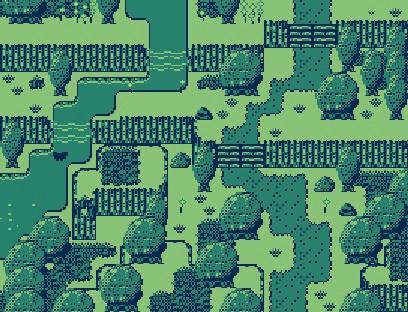

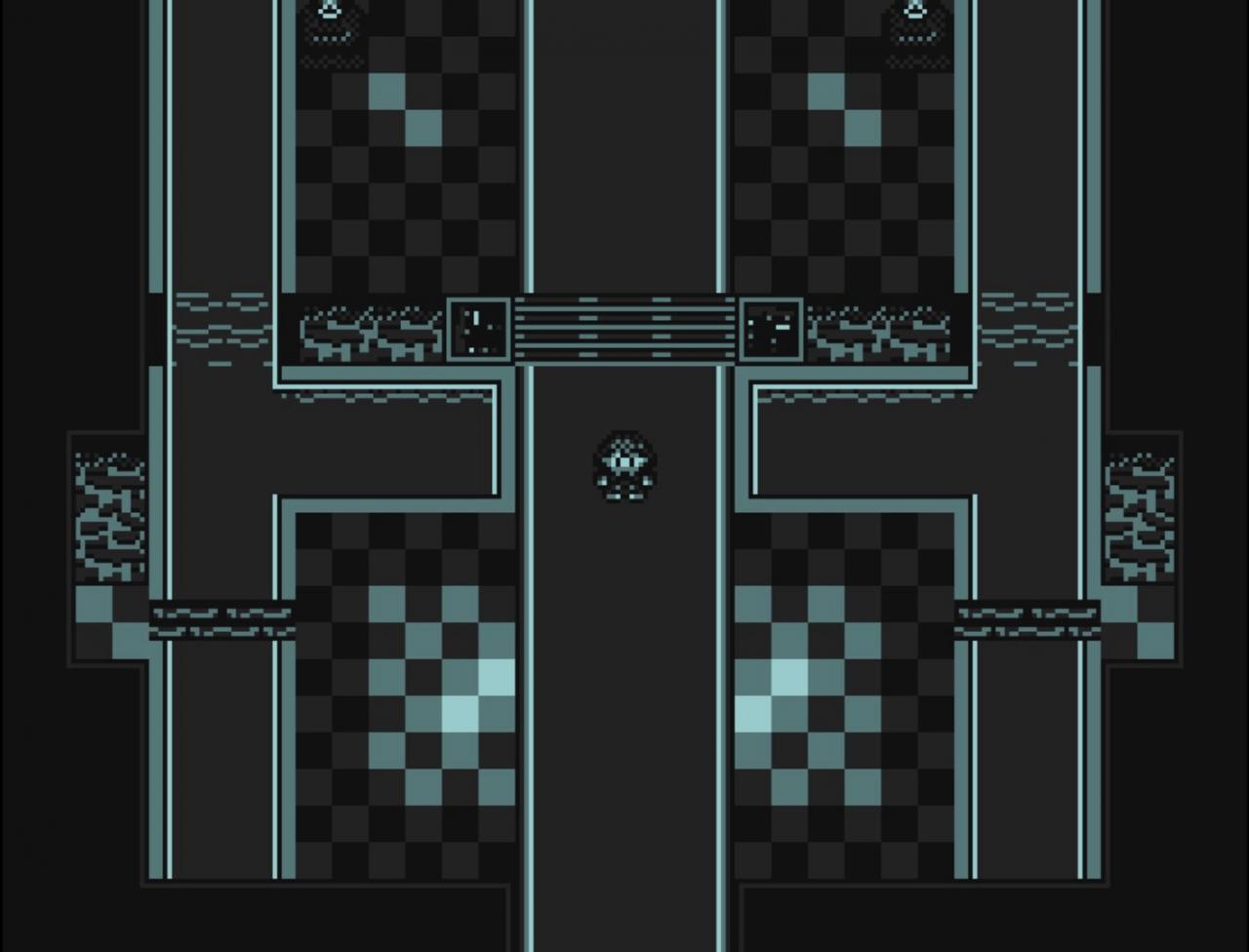
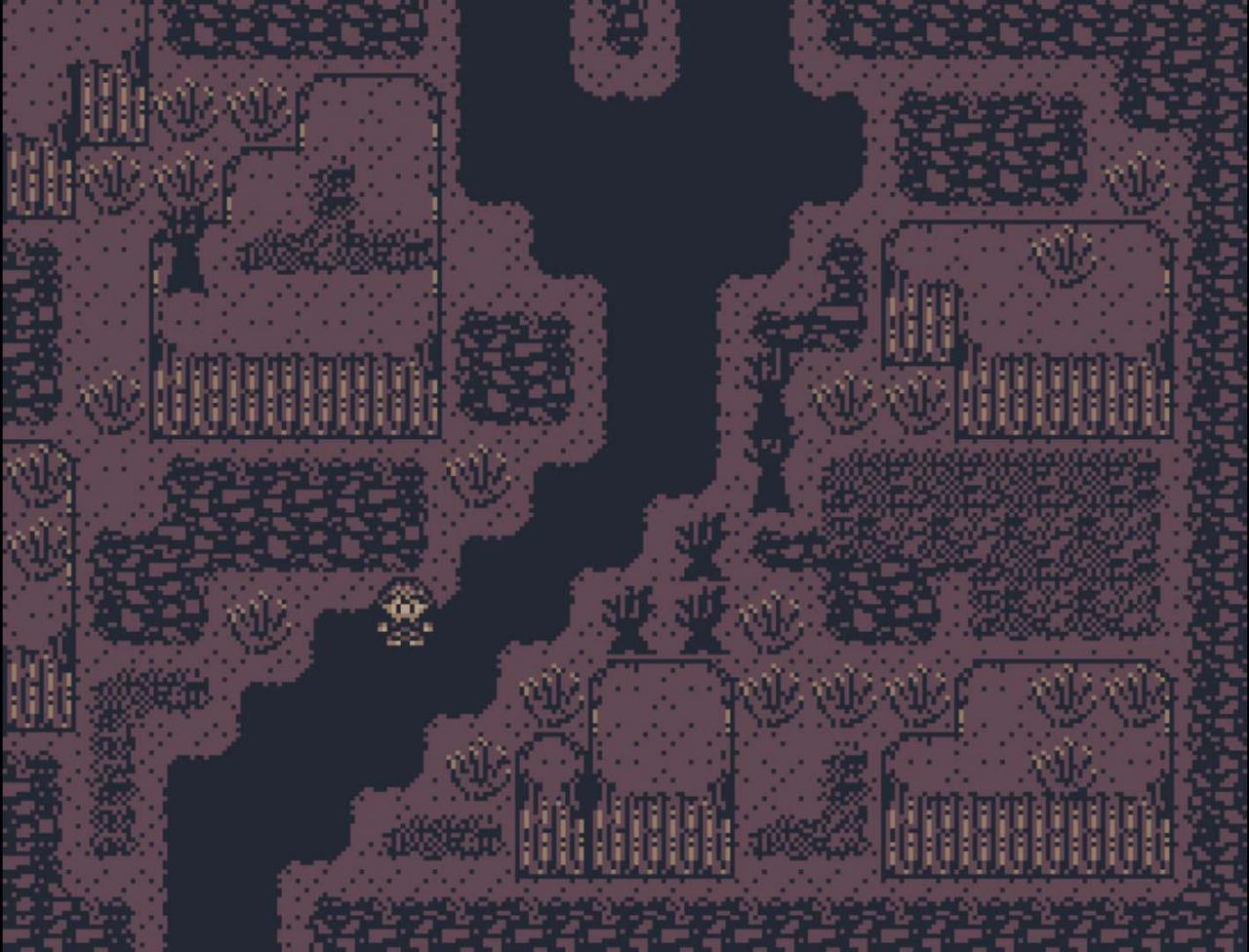








Reviews
There are no reviews yet.